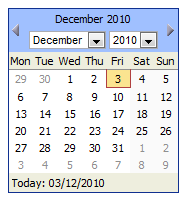User Calendars
Video Tutorial
Each user can have their own individual calendar that can be viewed by other users. This can help keep track of appointments within the business and allow the users to see what is happening with their colleagues. This guide will show you how.
- From the menu, select CRM >View Calendar.
- Select a user calendar which you would like to view.
- You can select how to view the calendar by clicking the Day, Week or Month tabs.
- You can navigate through the year quickly by using the smaller calendar on the right.
- You can view appointments by double-clicking on the appointment in the calendar.
- You can add appointments by clicking Add New Appointment.
- Click here for the tutorial on Maintain Appointments.
User Calendar Screenshots:
View Calendar menu:
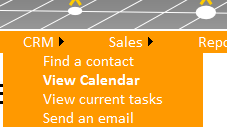
User Calendar example:
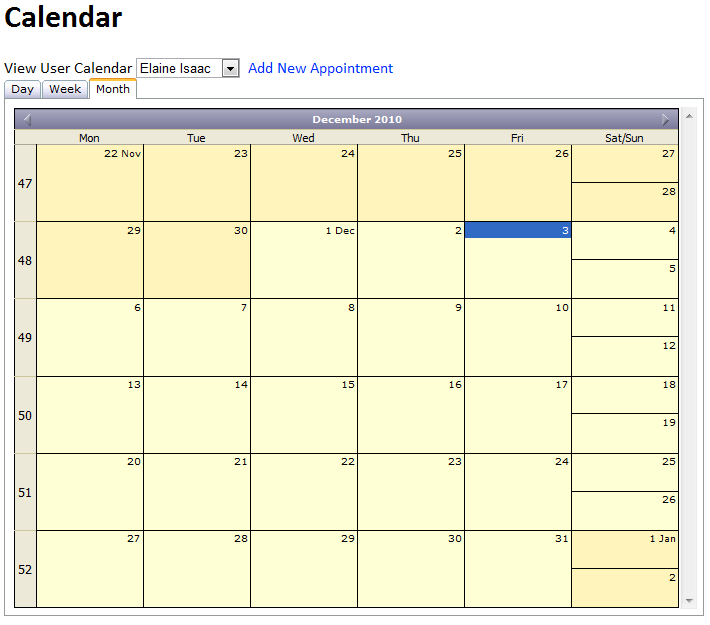
Example of small calendar: