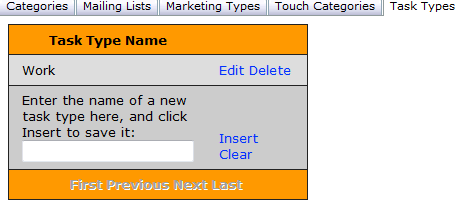Helping your business to do more business
ConvallisCRM allows you to assign tasks to contacts. You can decide what types of tasks, for example phone call or email that you wish to set up for your particular business. This guide will show you how to do this.