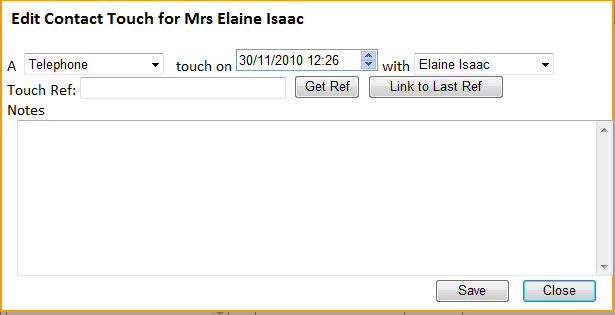Helping your business to do more business
Keep accurate records of all touches that you have with any particular contact so that everyone knows exactly what is happening with them. This short insight will show you how to add a touch to a contact.
*This is to make it easier to track what person you have made contact with by adding a reference number to the touch.