Helping your business to do more business
ConvallisCMS can utilize features from ConvallisCRM to make it easy to let people know what is going on within your business.
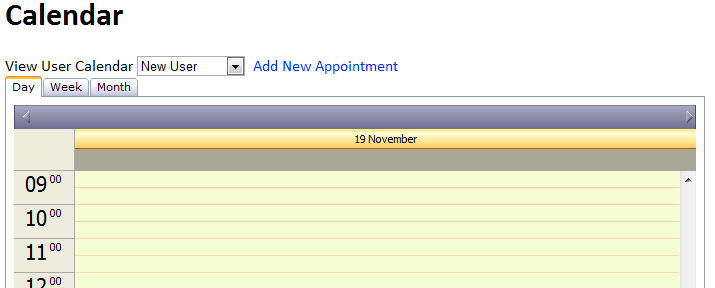
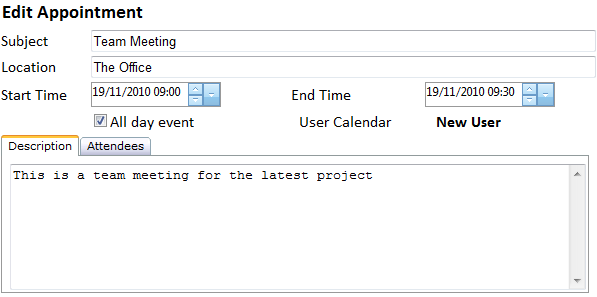
*If you have not yet created a Public User, follow this tutorial. Selecting any other user calendar will create an appointment for them rather than an event.
**Ticking the All Day Event box will override the time you selected but will keep the date.