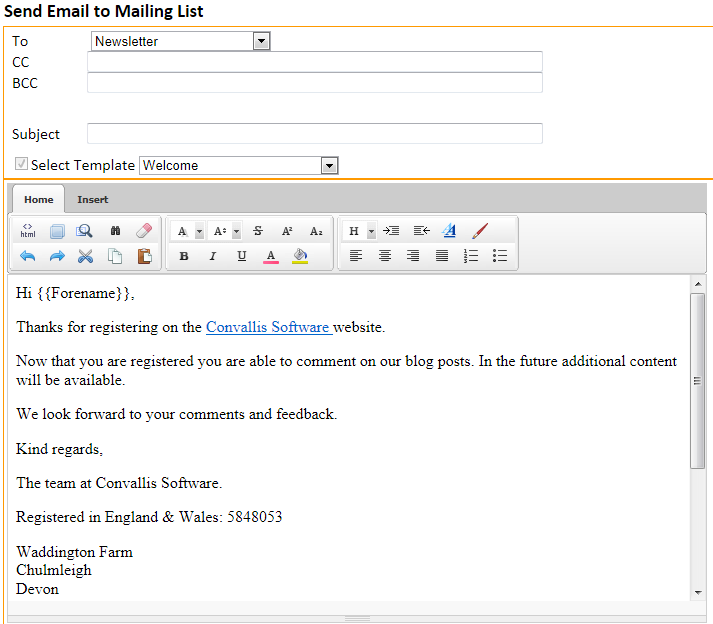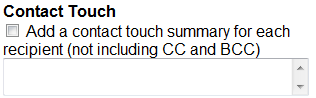Helping your business to do more business
The tutorial below will explain how to send emails to mailing lists. Don't forget to make sure that your recipient has opted in to receive your marketing emails.
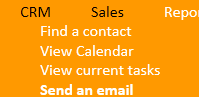
* If your email template has any merge fields in it, leave the merge fields as they are, the system will change the details as required.
Example of Merge Field
Hi {{Salutation}},
Check out new features of ConvallisCMS by viewing the help articles.
Joe Bear Email
Hi Joe,
Check out new features of ConvallisCMS by viewing the help articles.