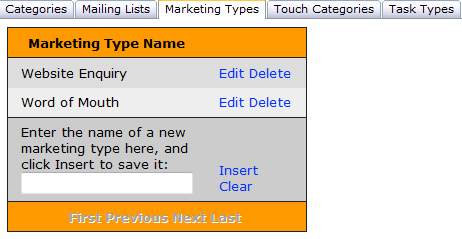Helping your business to do more business
It is important to know where you met a contact or where an enquiry has come from. This can allow you to concentrate on marketing methods that work for you. ConvallisCRM gives you the opportunity to set up Marketing Types to allow you to see where your contact originally came from. (e.g: Website enquiry, Networking)