Helping your business to do more business
ConvallisCRM gives you the ability to set tasks for a contact and also assign which user needs to do that task.
You can view all the tasks for the selected user by clicking View in the Tasks box or all the tasks for every user by selecting CRM > View current tasks from the menu.
Add Task box:
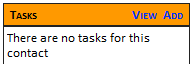
Edit Task box: