ConvallisCMS has it's own email software built into it, this makes it simple for users to create mailing lists and newsletters. This is all well and good but why just send plain emails? You don't have to... using email templates, you can create a layout for your emails and it can be as simple or complex as you would like it to be. Design as many different templates as you require, make sure that your email has the right message for your audience.
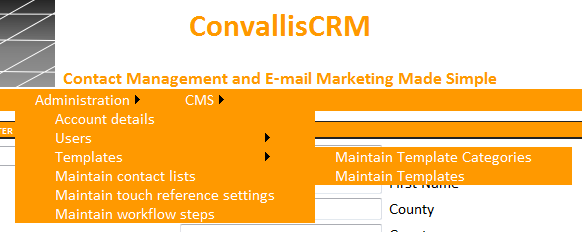
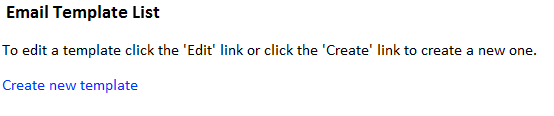
*To assign a template to a category, you must create a template category, tutorial here.
**Optional Step.
#You can set the template to be used as the default template for the selected category by ticking the Default Template Box.
***Merge is used for adding user information and other information to the template. Very useful for creating an order confirmation email or personalised newsletter. shown in the above screenshot.
##The editor allows the use of HTML.