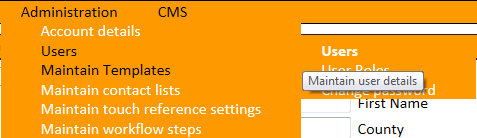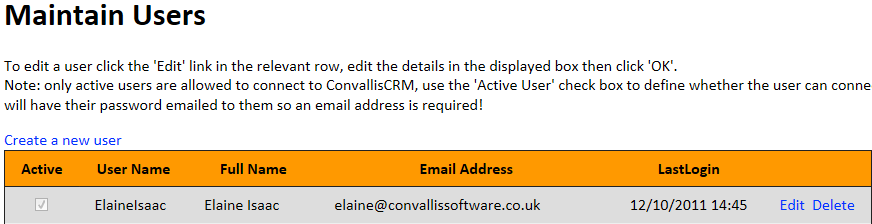Helping your business to do more business
ConvallisCMS has the ability to create users from the administration page. The following tutorial will explain how to set up users and what can be done with users.
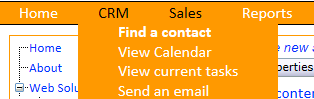
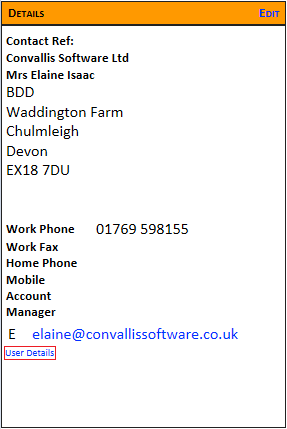
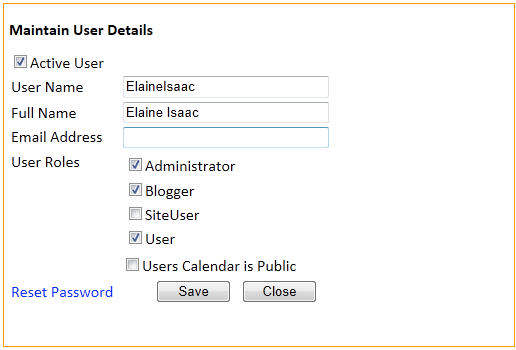
You can edit existing users in two ways, one is the way that is explained above, the other is explained in the next section.