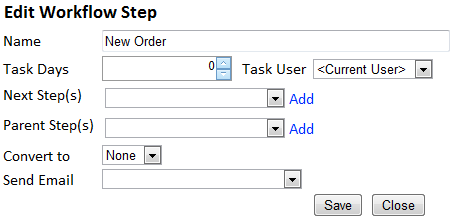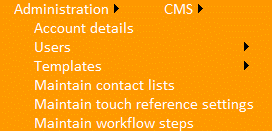Maintain Workflow Steps
Video Tutorial
It's always a good business practice to have a structure when it comes to dealing with customers. With ConvallisCMS's Workflow steps, you can create a structure that works for your business.
- From the administration screen, select Administration > Maintain Workflow Steps from the menu.
- Select a sales type.
- Click Add new Workflow Step.
- Give the new step a name.
- (See Optional Steps Below)
- Click Save.
Optional Steps
- Add the amount of days that the order/quote stays on that step.
- Select a user that needs to do something with the order.
- Select any steps that will follow the current step and any steps which come before it.
- You can have an order/quote convert to a different sales type by selecting an option in the convert list.
- You can send an email when the current step is reached by selecting an email type to send from the list.
Maintain Workflow Steps Screenshots:
Admin Menu:
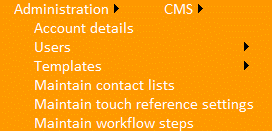
Workflow Step editor: