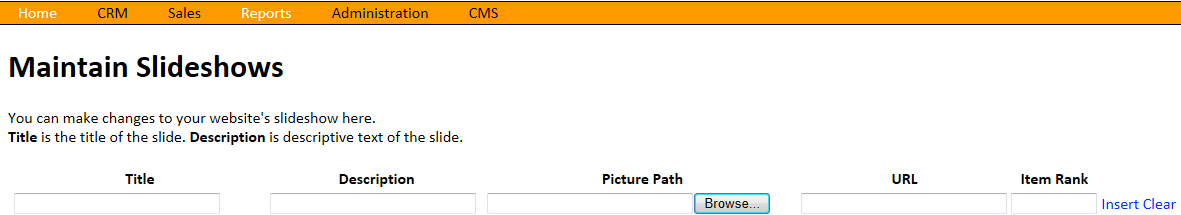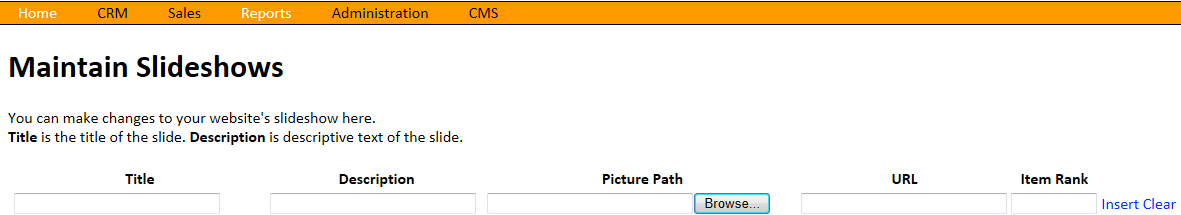Maintain Slideshow
Video Tutorial
Slideshows are a great way of showing your website visitors visual images. This could be of your product, accommodation, facilities etc, the ideas are endless. There is also the ability to add links and/or text to the images shown on the slideshow.
- To start select CMS > Maintain Slideshow from the menu.
- Your slideshow is automatically created when you first visit the Maintain Slideshow page.
- Give your slide a title* and descriptive text to go with it.
- Click browse to select the image that you wish to use in your slideshow. If the image is not yet in the image browser please refer to the Uploading Files tutorial to add additional images.
- Choose the destination of the page that you wish to link to e.g. Latest Products page.
- Type in a Item Rank (minimum = 1) [This will determine the order in which the slides are shown]
- Click Insert to complete this step.
- When you have done this you can edit any slide that you have added at any time by clicking 'Edit' in the appropriate row.
- When you have decided which page on your website that you would like to display your slideshow on, change this to the 'slideshow' page type in the list.
- Click Save to finish.
- Your slideshow will now be visible on the appropriate page.
*The title of a slide must be unique
Screenshots
Menu:
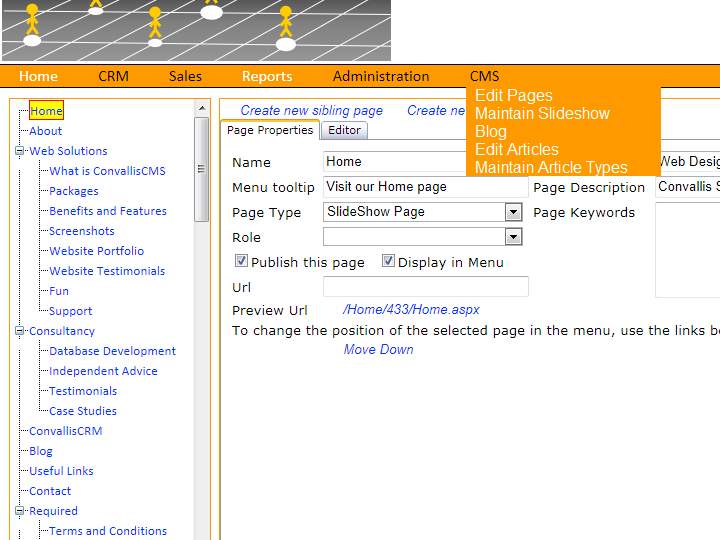
Maintain Slideshow Page: