Helping your business to do more business
Sometimes you want to keep pages of your websites hidden to the public unless they register on your website, using ConvallisCMS User Roles you can do just that. These roles are great for offering extra content to users if they sign up to your website.
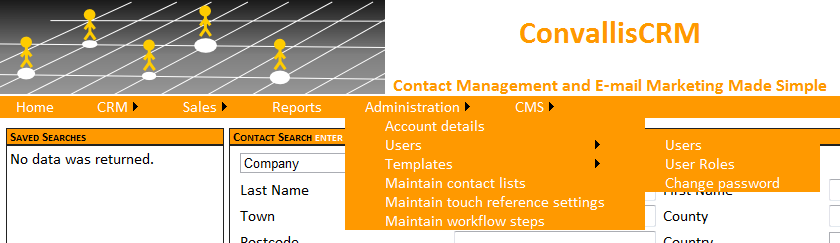
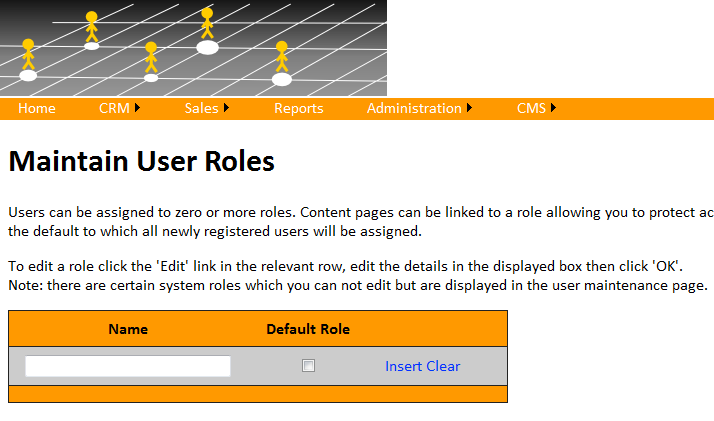
*Users can be added to multiple roles and the roles are used for accessing protected areas of the websites.